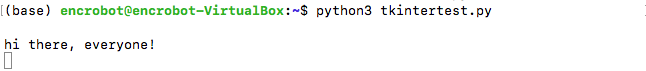tk(Tool Kitの略)は軽量で色んなプラットフォームへの移植実績があります。
Pythonも標準ライブラリの中にtkinterというのがあります。
昨今のPythonブームもあってか、ネットをみるとArduinoと連携したサンプルが結構みつかります。
www.youtube.com
今回はとりあえず簡単なツールを作ってみる事にします。
実際のところ
python3環境なら、なんの捻りもなくそのまんま実行できます。
import tkinter as tk class Application(tk.Frame): # 初期化 def __init__(self, master=None): super().__init__(master) self.pack() self.create_widgets() # 画面の作成 def create_widgets(self): self.hi_there = tk.Button(self) self.hi_there["text"] = "Hello World\n(click me)" self.hi_there["command"] = self.say_hi self.hi_there.pack(side="top") self.quit = tk.Button(self, text="QUIT", fg="red", command=root.destroy) self.quit.pack(side="bottom") # ボタンを押したときのアクション def say_hi(self): print("hi there, everyone!") root = tk.Tk() app = Application(master=root) app.mainloop() # ここでレンダリング
実行すると、こんな感じ。

ボタンをおすと、アクションがでてきます。