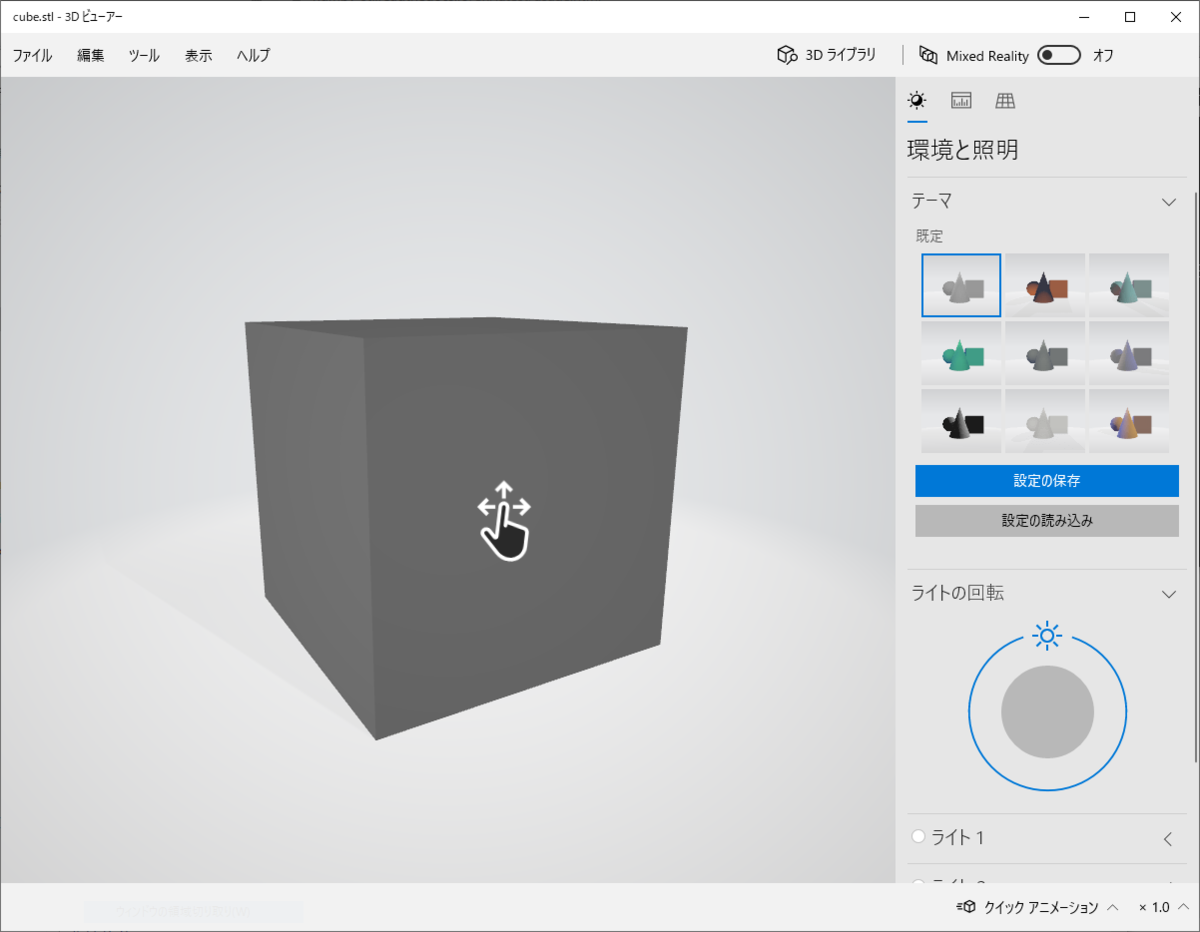.
PythonでTCP/IPなsocket通信
昔ながらのsocket通信に出くわしたので試しにPythonで組んでみました。
実際のところ
送信側
import socket import time with socket.socket(socket.AF_INET, socket.SOCK_STREAM) as s: s.connect(('127.0.0.1',9999)) s.sendall(b"hello") time.sleep(2) with socket.socket(socket.AF_INET, socket.SOCK_STREAM) as s: s.connect(('127.0.0.1',9999)) s.sendall(b"bye")
受信側
#!/usr/bin/env python3 import os import sys import socket s = socket.socket(socket.AF_INET, socket.SOCK_STREAM) s.bind(('127.0.0.1', 9999)) s.settimeout(None) s.listen(1) while True: conn, addr = s.accept() while True: data = conn.recv(1024) if not data: break print('data : {}'.format(data)) if (data == b"hello"): print("hello done") break if (data == b"bye"): print("bye done") break conn.close() s.close()
やってみると
$ python3 socktest.py data : b'hello' hello done data : b'bye' bye done
pythonの正規表現まわり
しょっちゅう忘れて全く記憶に残らないのでメモ
実際のところ
X=300だとかy=99みたいな感じで文字列が入ってくる際、左辺と右辺をそれぞれパースしたい場合は以下のように
import re pt = re.compile(r'(x|y)=(\d{1,5})') mt = pt.match("x=100") mt[1] #>> 'x' mt[2] #>> '100' mt = pt.match("y=200") mt[1] #>> 'y' mt[2] #>> '200'
参考もと
numpy-stlでSTLファイルを生成する その2:自分で平面ポリゴンをかく
実際のところ
import numpy as np from stl import mesh ## 基準となる頂点を設定 vertices = np.array([\ [-2, -1, +1], [-1, -1, +1], [ 0, -1, +1], [+1, -1, +1], [+2, -1, +1], [ 0, 0, +1]]) ## 頂点を三点指定して三角形をつくる faces = np.array([\ [0,1,5], [3,4,5]]) # ポリゴンを生成 cube = mesh.Mesh(np.zeros(faces.shape[0], dtype=mesh.Mesh.dtype)) for i, f in enumerate(faces): for j in range(3): cube.vectors[i][j] = vertices[f[j],:] # STLファイルを生成 cube.save('cube.stl')
確認すると、こんな感じ
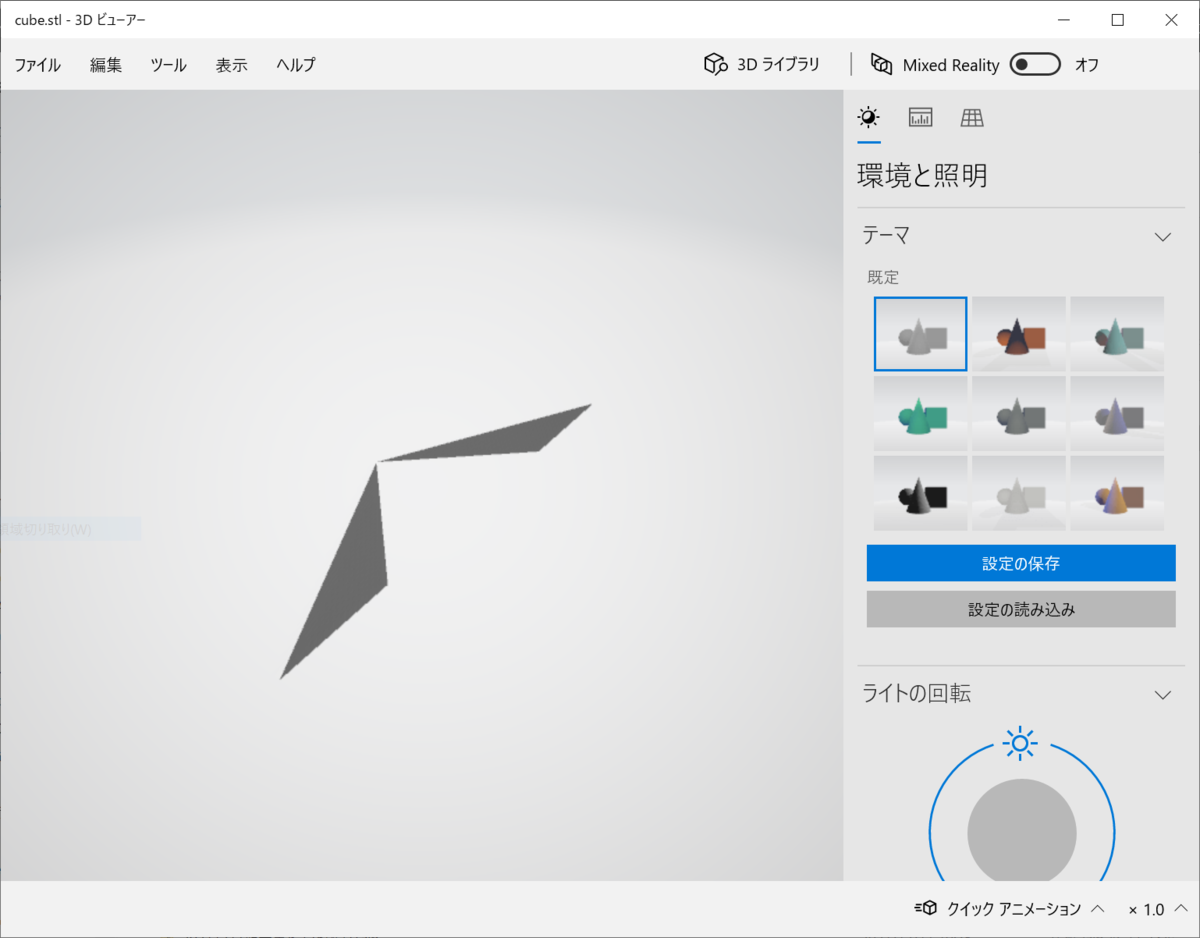
numpy-stlでSTLファイルを生成する その1:環境構築と動作確認
実際のところ
インストール
$ pip install numpy-stl
スクリプト
import numpy as np from stl import mesh # Define the 8 vertices of the cube vertices = np.array([\ [-1, -1, -1], [+1, -1, -1], [+1, +1, -1], [-1, +1, -1], [-1, -1, +1], [+1, -1, +1], [+1, +1, +1], [-1, +1, +1]]) # Define the 12 triangles composing the cube faces = np.array([\ [0,3,1], [1,3,2], [0,4,7], [0,7,3], [4,5,6], [4,6,7], [5,1,2], [5,2,6], [2,3,6], [3,7,6], [0,1,5], [0,5,4]]) # Create the mesh cube = mesh.Mesh(np.zeros(faces.shape[0], dtype=mesh.Mesh.dtype)) for i, f in enumerate(faces): for j in range(3): cube.vectors[i][j] = vertices[f[j],:] # Write the mesh to file "cube.stl" cube.save('cube.stl')