electron.atom.io
Electronはクロスプラットフォームなアプリ作成ツールです。
HTMLやCSS、JavaScriptといったWEBの技術を転用して、WIn、OS X、Linuxのアプリを作成可能なのです。
以前、そんな趣旨の記事を書きましたが……それよか遥かにイカしてます。
shuzo-kino.hateblo.jp
実際のところ
起動確認するだけなら、nodeの環境を構築した上で公式通りにやるだけ。
$ git clone https://github.com/atom/electron-quick-start $ cd electron-quick-start $ npm install && npm start
全部終わると、Chromeの画面が勝手に立ち上がります。
デバッグツールが動いてますが、これは後述するJavascript内で動くよう明示されています。
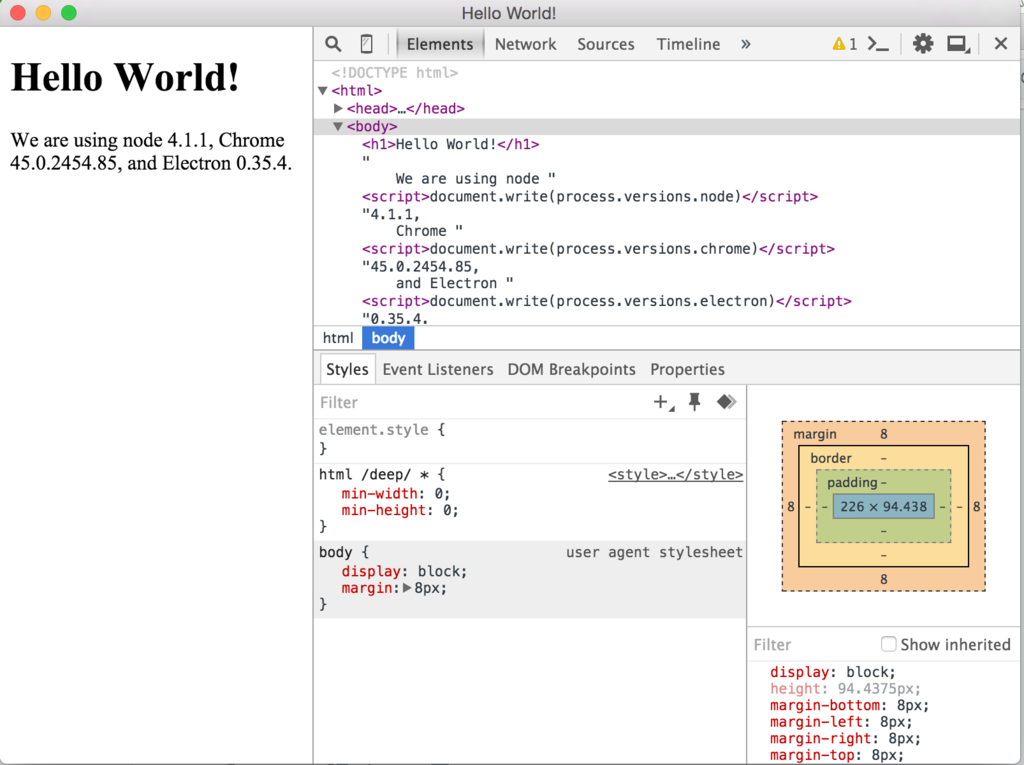
index.html
<!DOCTYPE html> <html> <head> <meta charset="UTF-8"> <title>Hello World!</title> </head> <body> <h1>Hello World!</h1> We are using node <script>document.write(process.versions.node)</script>, Chrome <script>document.write(process.versions.chrome)</script>, and Electron <script>document.write(process.versions.electron)</script>. </body> </html>
*
'use strict'; const electron = require('electron'); const app = electron.app; // Module to control application life. const BrowserWindow = electron.BrowserWindow; // Module to create native browser window. // Report crashes to our server. electron.crashReporter.start(); // Keep a global reference of the window object, if you don't, the window will // be closed automatically when the JavaScript object is garbage collected. let mainWindow; // Quit when all windows are closed. app.on('window-all-closed', function() { // On OS X it is common for applications and their menu bar // to stay active until the user quits explicitly with Cmd + Q if (process.platform != 'darwin') { app.quit(); } }); // This method will be called when Electron has finished // initialization and is ready to create browser windows. app.on('ready', function() { // Create the browser window. mainWindow = new BrowserWindow({width: 800, height: 600}); // and load the index.html of the app. mainWindow.loadURL(`file://${__dirname}/index.html`); // Open the DevTools. mainWindow.webContents.openDevTools(); // Emitted when the window is closed. mainWindow.on('closed', function() { // Dereference the window object, usually you would store windows // in an array if your app supports multi windows, this is the time // when you should delete the corresponding element. mainWindow = null; }); });