以前PythonでやったGoogle Drive APIを叩くアプリをNodeJSで移植しなおす必要に迫られため……勉強してみました。
実際のところ
Google Cloud Consoleまわりの作業
やる事はPythonと同様に、APIの有効化と認証
shuzo-kino.hateblo.jp
node用パッケージの導入
まずはパッケージ導入
$ npm install googleapis
お試しスクリプトと実行
公式の方でサンプルがあるのでapp.jsとして保存
const fs = require('fs'); const readline = require('readline'); const {google} = require('googleapis'); // If modifying these scopes, delete token.json. const SCOPES = ['https://www.googleapis.com/auth/drive.metadata.readonly']; // The file token.json stores the user's access and refresh tokens, and is // created automatically when the authorization flow completes for the first // time. const TOKEN_PATH = 'token.json'; // Load client secrets from a local file. fs.readFile('credentials.json', (err, content) => { if (err) return console.log('Error loading client secret file:', err); // Authorize a client with credentials, then call the Google Drive API. authorize(JSON.parse(content), listFiles); }); /** * Create an OAuth2 client with the given credentials, and then execute the * given callback function. * @param {Object} credentials The authorization client credentials. * @param {function} callback The callback to call with the authorized client. */ function authorize(credentials, callback) { const {client_secret, client_id, redirect_uris} = credentials.installed; const oAuth2Client = new google.auth.OAuth2( client_id, client_secret, redirect_uris[0]); // Check if we have previously stored a token. fs.readFile(TOKEN_PATH, (err, token) => { if (err) return getAccessToken(oAuth2Client, callback); oAuth2Client.setCredentials(JSON.parse(token)); callback(oAuth2Client); }); } /** * Get and store new token after prompting for user authorization, and then * execute the given callback with the authorized OAuth2 client. * @param {google.auth.OAuth2} oAuth2Client The OAuth2 client to get token for. * @param {getEventsCallback} callback The callback for the authorized client. */ function getAccessToken(oAuth2Client, callback) { const authUrl = oAuth2Client.generateAuthUrl({ access_type: 'offline', scope: SCOPES, }); console.log('Authorize this app by visiting this url:', authUrl); const rl = readline.createInterface({ input: process.stdin, output: process.stdout, }); rl.question('Enter the code from that page here: ', (code) => { rl.close(); oAuth2Client.getToken(code, (err, token) => { if (err) return console.error('Error retrieving access token', err); oAuth2Client.setCredentials(token); // Store the token to disk for later program executions fs.writeFile(TOKEN_PATH, JSON.stringify(token), (err) => { if (err) return console.error(err); console.log('Token stored to', TOKEN_PATH); }); callback(oAuth2Client); }); }); } /** * Lists the names and IDs of up to 10 files. * @param {google.auth.OAuth2} auth An authorized OAuth2 client. */ function listFiles(auth) { const drive = google.drive({version: 'v3', auth}); drive.files.list({ pageSize: 10, fields: 'nextPageToken, files(id, name)', }, (err, res) => { if (err) return console.log('The API returned an error: ' + err); const files = res.data.files; if (files.length) { console.log('Files:'); files.map((file) => { console.log(`${file.name} (${file.id})`); }); } else { console.log('No files found.'); } }); }
実行すると
$ node app.js
Authorize this app by visiting this url: https://accounts.google.com/o/oauth2/v2/auth?access_type=offline&...
指定されたURLを叩き、Googleアカウントでログインすると、最終的にこんな画面でキーがでてくる。
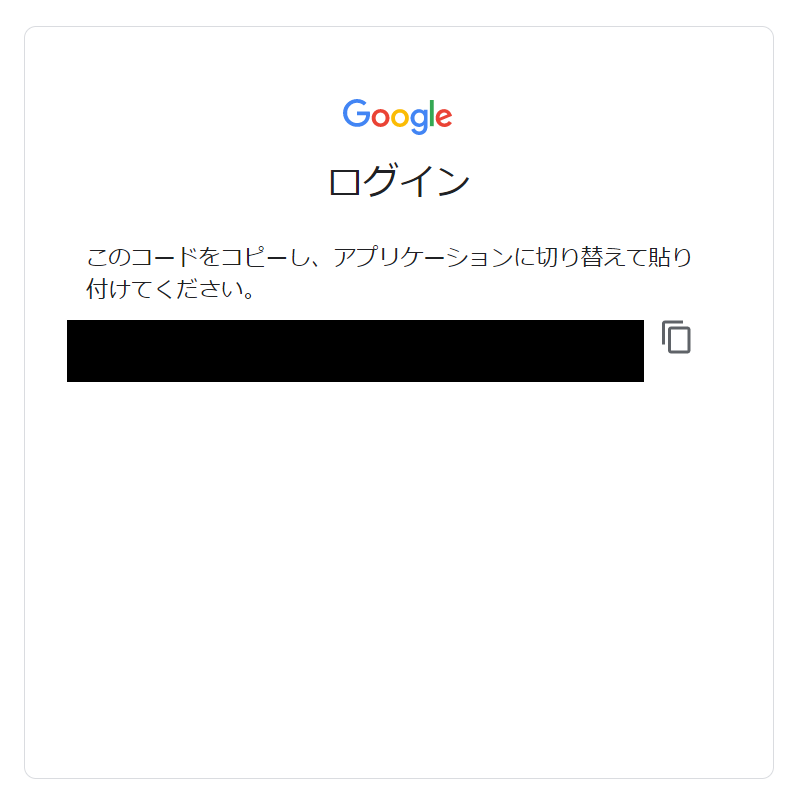
ちなみに、このURLは一旦有効で手違いで入力中に中断してしても有効なままです。
一度有効になった情報はtoken.jsonとして、毎回読まなくていいように書かれております。
実行結果
実行すると、こういう塩梅でデータが・
Files: 2022-01-28T140009+0900.bmp (12yYyXXX...) 2022-01-28T134502+0900.bmp (12yYJYYY...) ... 2022-01-28T131545+0900.bmp (12oM8ZZZ...)
tokenを得た後の簡易化
サンプルは入れ子構造になっており個人的には非常に追い辛かったので……
const fs = require('fs'); const {google} = require('googleapis'); const SCOPES = ['https://www.googleapis.com/auth/drive.metadata.readonly']; const TOKEN_PATH = 'token.json'; fs.readFile(TOKEN_PATH, (err, token) => { let client_secret; let client_id; let redirect_uris = []; const oAuth2Client = new google.auth.OAuth2(client_id, client_secret, redirect_uris[0]); oAuth2Client.setCredentials(JSON.parse(token)); listFiles(oAuth2Client); }); function listFiles(auth) { const drive = google.drive({version: 'v3', auth}); drive.files.list({ pageSize: 10, fields: 'nextPageToken, files(id, name)', }, (err, res) => { if (err) return console.log('The API returned an error: ' + err); const files = res.data.files; if (files.length) { console.log('Files:'); files.map((file) => { console.log(`${file.name} (${file.id})`); }); } else { console.log('No files found.'); } }); }