実際のところ
$ pip --version pip 20.3.4 from /usr/lib/python3/dist-packages/pip (python 3.9)
出てきたパス(私の環境では”/home/user/.local/bin")をPATH変数に追加し
$ labelImg
こんな画面がでてきます。
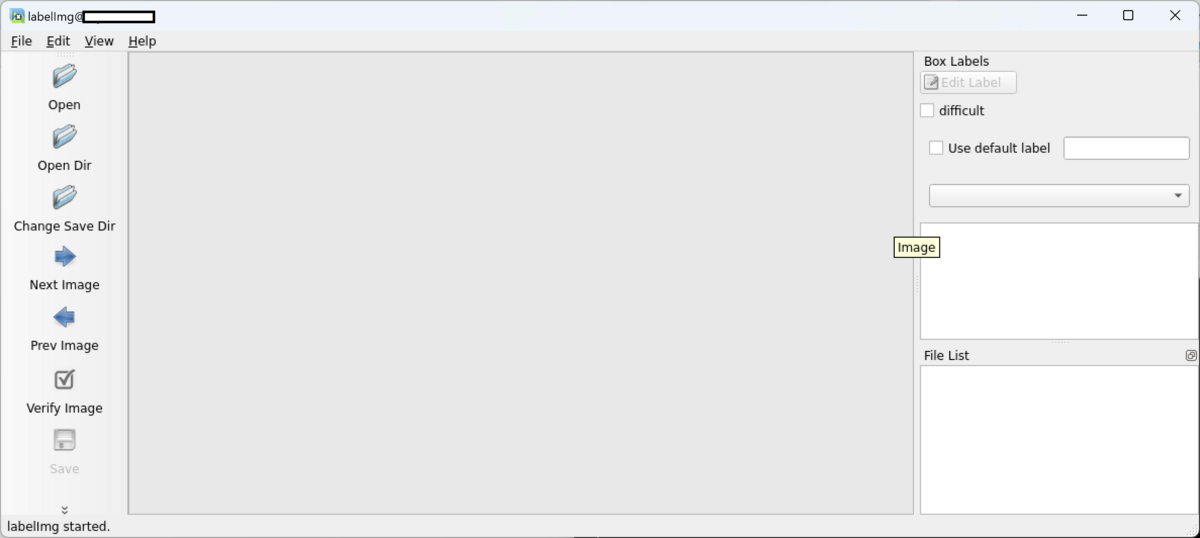
適切なフォルダ(今回は$HOME/testImg)に学習用画像を入れておいて読み込むと、こんな風な表示になります
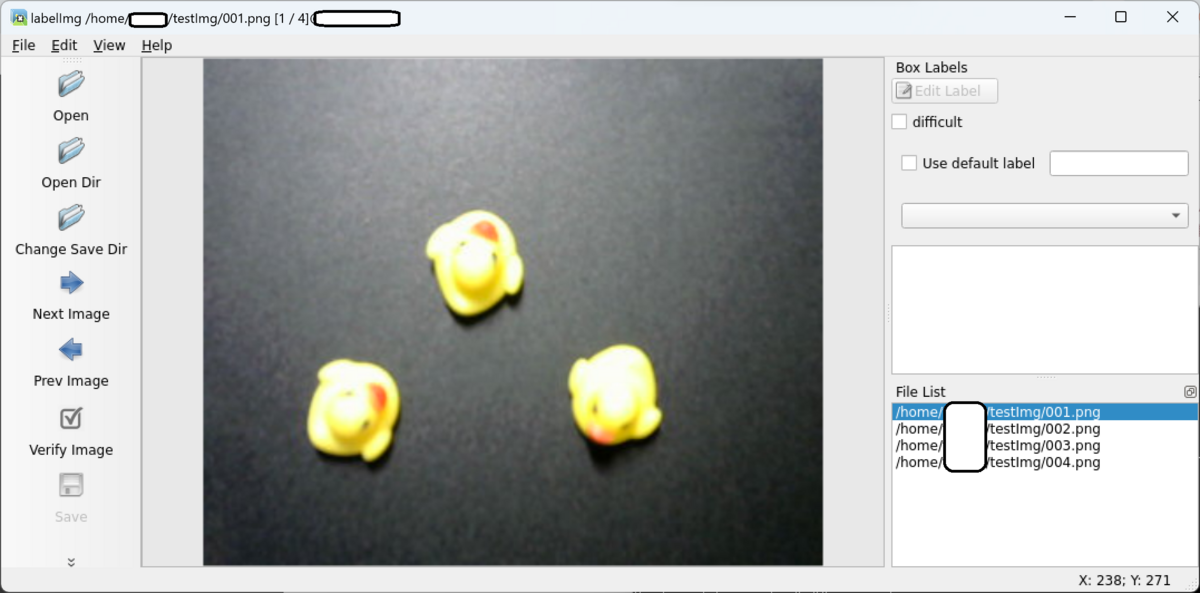
左側のツールBOXで学習ツールを選択する所があるので、今回はYOLOを選択
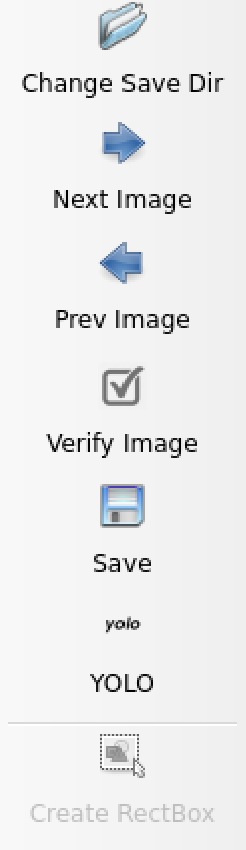
「W」で範囲選択ができるようになるので、ターゲットを囲います
初回だとタグをつける選択肢が出るので今回は「duck」と名付けます。
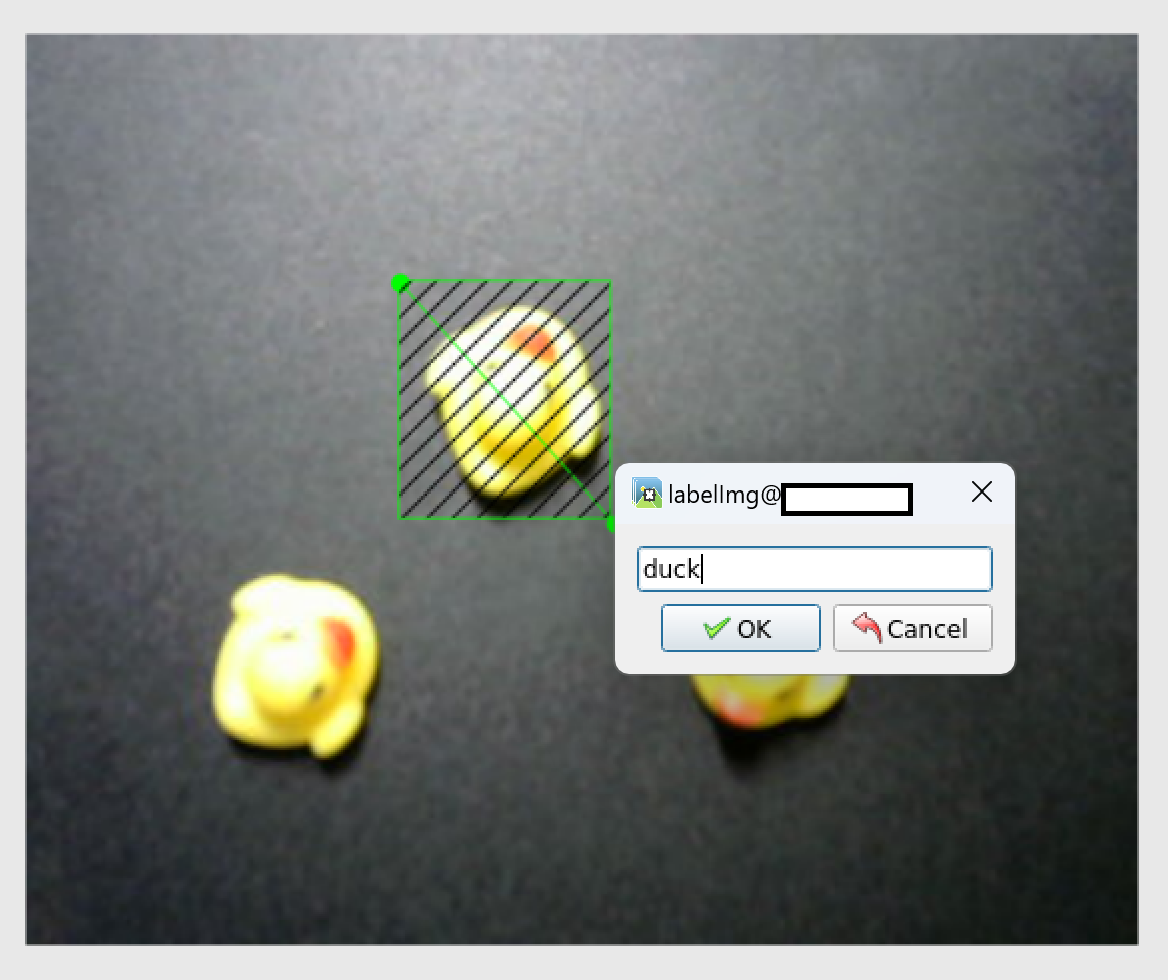
同じ調子で選択していきます。
結果はtxtデータとして保存されるので、画像と同じフォルダに入れておきます。

参考もと
- GitHub - heartexlabs/labelImg: LabelImg is now part of the Label Studio community. The popular image annotation tool created by Tzutalin is no longer actively being developed, but you can check out Label Studio, the open source data labeling tool for images, text, hypertext, audio, video and time-series data.
- labelImgで自前の学習データを作ってYOLOv3で学習させる - Qiita