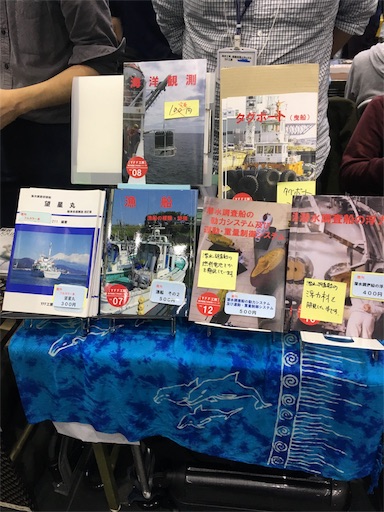Visual StudioとかM$用でしょ? というのも今は昔。
イマドキのVSはmac用もあります。
www.visualstudio.com
.NETフレームワーク対応はもとより、なんとxamarinだのnode.jsの開発環境までついてます!
GUIも結構格好いいし……ボクの知ってる頃のM$さんじゃありませんね。
というわけで、今回はこいつでmacOS用GUIアプリ*1を作ってみます。
実際のところ
まずは、下記よりソフト本体を導入。
www.visualstudio.com
さて、本チャンに入っていくわけですが……結構手間が掛かります。
一応、Getting startedはありますけどね。
Hello, Mac - Xamarin
ここは現代の利器に頼りましょう。
Samples - Xamarin
のサンプルスクリプトやバイナリ一式がおいてあるGitリポジトリをクローンし
$ git clone --depth 1 https://github.com/xamarin/mac-samples
まずは王道のHello World風なボタンとラベルが一個だけのアプリいってみましょう。
Hello, Mac - Xamarin
$ open mac-samples/Hello_Mac/Hello_Mac.sln
で、ビルドしてやれば無事起動しました。

上記を踏まえた上で、以下のサイトの手順を一個一個追っていくと
やってることが分かるかと思います。
これを参考に、どこを弄るとボタンの名前が変わるか等々を実験してみると面白いかもしれません。
Hello, Mac - Xamarin
……ちなみに、私はgetting startedから着手したもののタイポなのか何なのかボタンが起動しませんでした。
よくみると、生成される文字列もなんかWEBと違いましたしね……。
*1:いうてボタンがついてるだけ