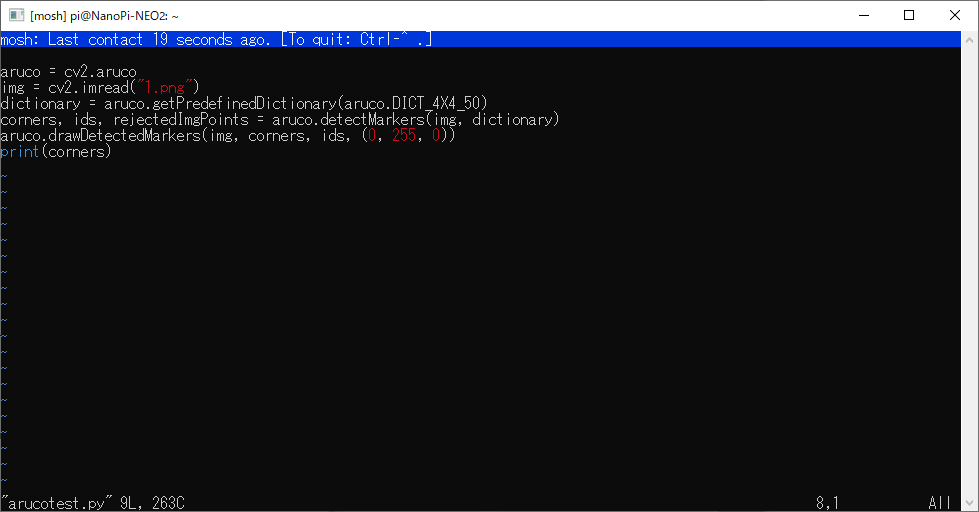やたらと苦労したので、メモ
公式の方ではChrome拡張を推奨しているのですが、どういう訳か手元では動かず
仕方がないのでWSLやDockerのUbuntuで接続してみることに
実際のところ
共通
$ sudo apt install mosh
Ubuntu on Docker
こちらは最小構成のImageを使ったからか、少し工夫が必要でした
perl: warning: Setting locale failed.
perl: warning: Please check that your locale settings:
LANGUAGE = (unset),
LC_ALL = "UTF-8",
LANG = (unset)
are supported and installed on your system.
perl: warning: Falling back to the standard locale ("C").
perl: warning: Setting locale failed.
perl: warning: Please check that your locale settings:
LANGUAGE = (unset),
LC_ALL = "UTF-8",
LANG = (unset)
are supported and installed on your system.
perl: warning: Falling back to the standard locale ("C").
などと言って怒られるので、新たに環境変数群を再設定
echo "LC_ALL=en_US.UTF-8" >> /etc/environment echo "en_US.UTF-8 UTF-8" >> /etc/locale.gen echo "LANG=en_US.UTF-8" > /etc/locale.conf locale-gen en_US.UTF-8
$ mosh pi@192.168.3.5
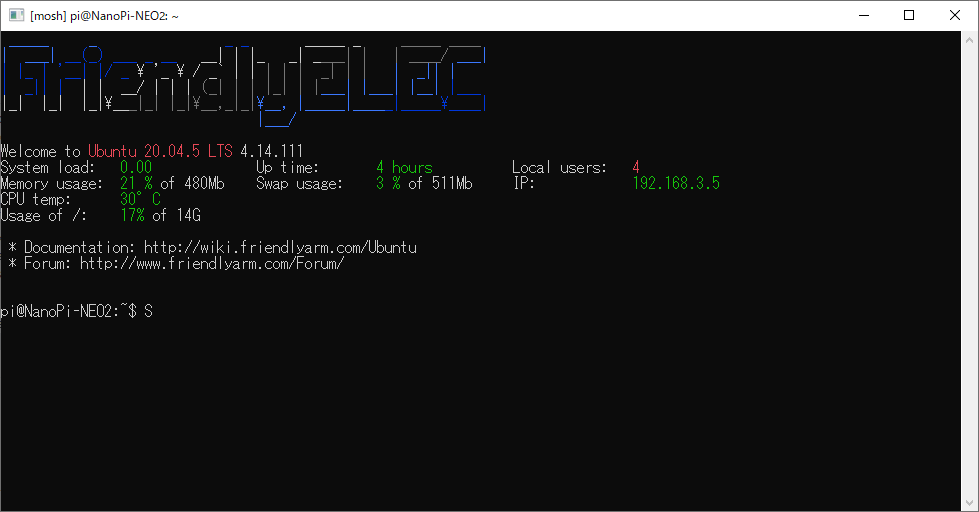
同じく切断テスト