実際のところ
Gimpを開いて「フィルター」 =>「 Python-fu」
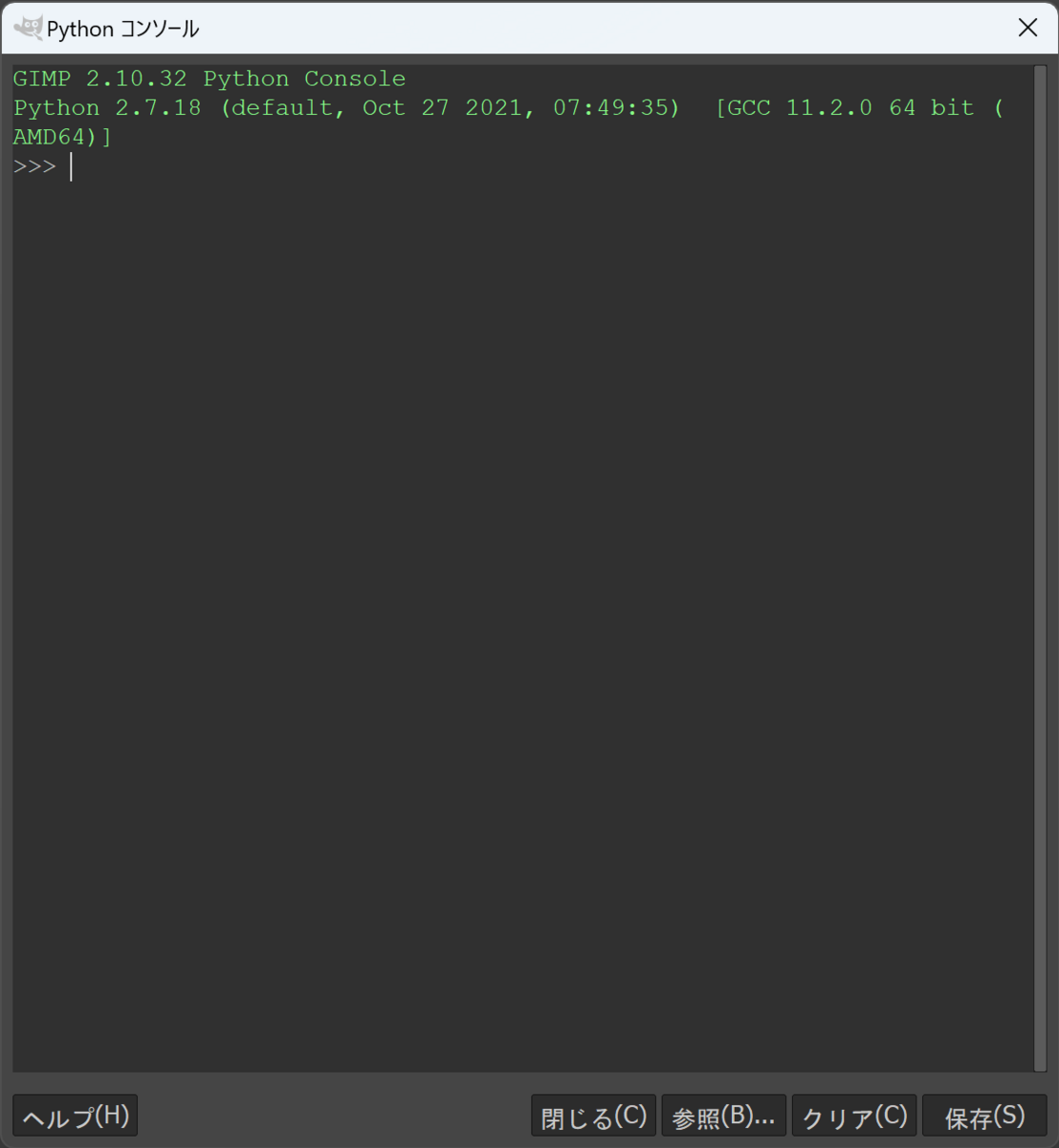
手元環境では何故かPython2.7系と古い上に、メソッド中で空白を入れるとインデント不正で怒られる……。
試す
外付けストレージ"D"の特定パターンの画像に赤い丸を
from gimpfu import * import glob def draw_red_circle(image_path, x, y, radius): # Open the image image = pdb.gimp_file_load(image_path, image_path) # Get the layer of the opened image layer = pdb.gimp_image_get_active_layer(image) # Set foreground color to red pdb.gimp_context_set_foreground((255, 0, 0)) # Draw the circle pdb.gimp_ellipse_select(image, x, y, radius, radius, CHANNEL_OP_REPLACE, True, False, 0) pdb.gimp_edit_bucket_fill(layer, BUCKET_FILL_FG, LAYER_MODE_NORMAL, 100, 0, False, 0, 0) pdb.gimp_selection_none(image) # Save the image pdb.gimp_file_save(image, layer, image_path, image_path) pdb.gimp_image_delete(image) # Get a list of all image files image_files = glob.glob(u"D:/*_b.png") # Call the function for each image for image_file in image_files: draw_red_circle(image_file, x=100, y=100, radius=50)