TexturePickerはtilesetを作る事ができる便利ツールです。
OS XからUbuntu、Windowsまで幅広くサポートしています。
実際のところ
公式のダウンロードページに行きます。
TexturePacker Download - Newest releases and betas
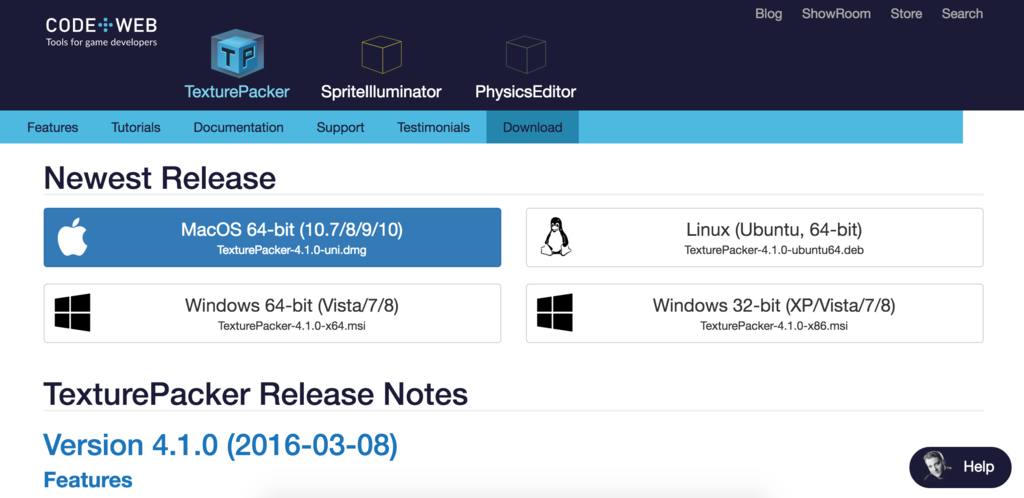
Mac (OS X)
OS X版はより簡単で、例のインストーラーが起動します。
左から右へD&D。
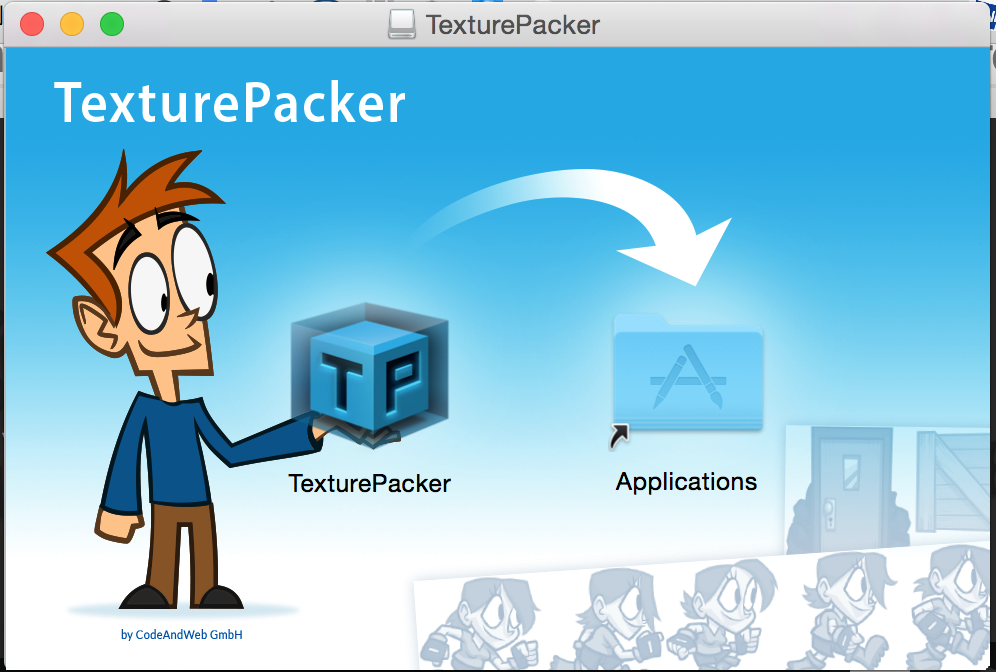
アプリケーションフォルダに行き、アプリを起動します。
ライセンスまわりが出てくるので、よく読んでOKなら同意。
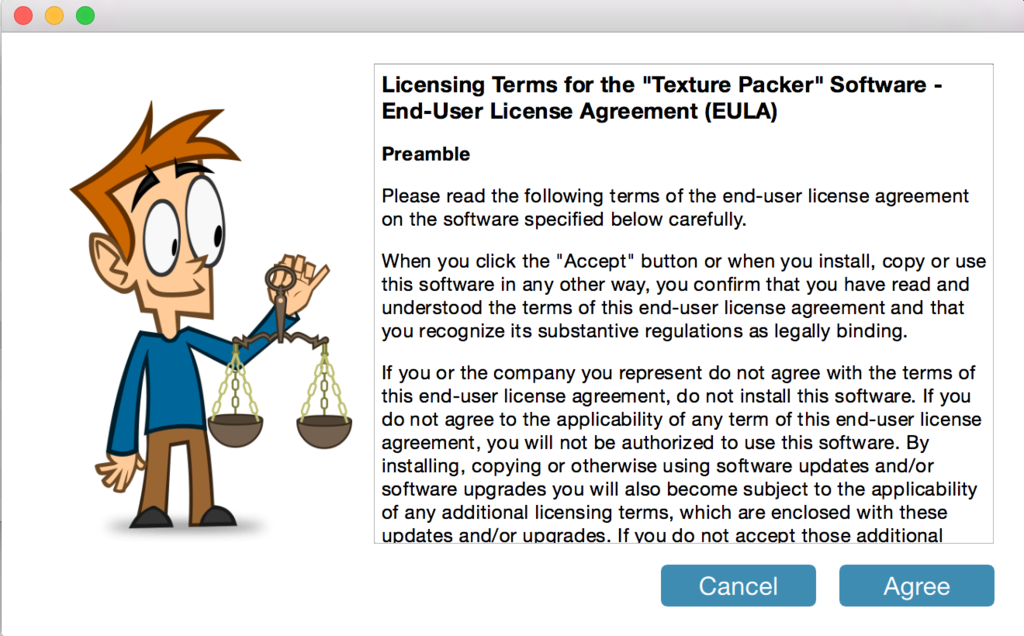
どっちで導入するか聞かれる画面が出てきます。
今回はフリー版で機能だけ見せてもらいましょう……。
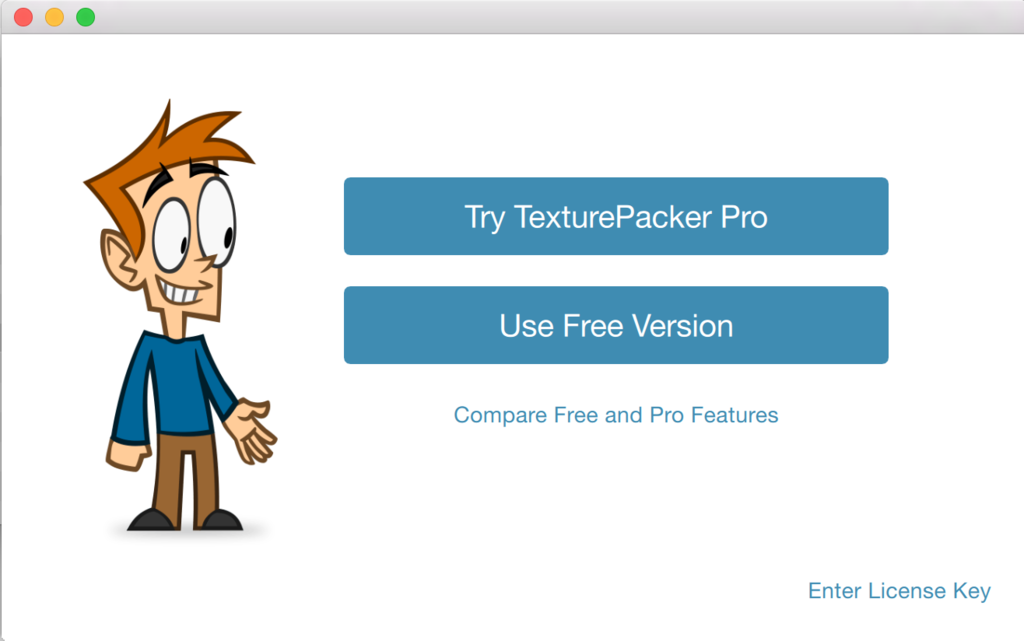
起動すると、シャレオツなGUI画面がでてきます。
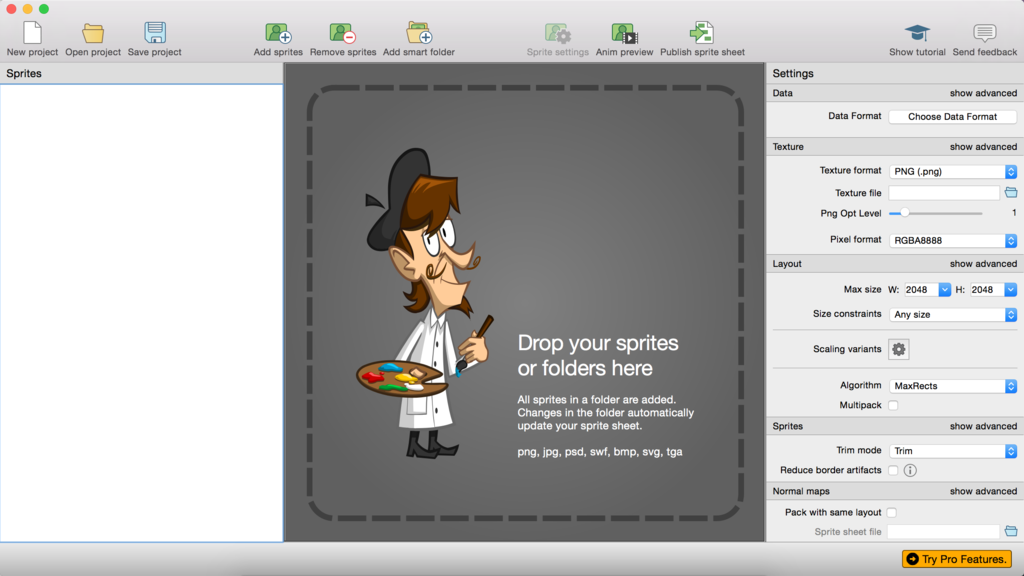
CLIでやりたい場合、デフォルトだと上手く読み込まないそうなので
公式の指示通りに以下のコマンドを叩きます。
$ sudo ln -s /Applications/TexturePacker.app/Contents/MacOS/TexturePacker /usr/local/bin/TexturePacker
Ubuntu
Ubuntuにもパッケージがあります。
deb形式で配布してるので、ダイレクトリンクでもらってきましょう。
$ wget https://cdn2.codeandweb.com/download/texturepacker/4.1.0/TexturePacker-4.1.0-ubuntu64.deb
依存性があるとヤなので、念のためgdebi経由で導入します。
$ sudo apt-get install gdebi $ sudo gdebi TexturePacker-4.1.0-ubuntu64.deb
Ubuntuでローカルの「.deb」ファイルを依存関係を解決してインストールする方法 : 元うなぎ屋
無事終わり、CLIの方を起動すると、利用規約まわりの文章が出てきます。
問題なければagreeと入力
$ TexturePacker You must agree to the license agreement before using TexturePacker. Licensing Terms for the "Texture Packer" Software - End-User License Agreement (EULA) Preamble Please read the following terms of the end-user license agreement on the software specified below carefully. // 中略 Effective: 05/2015 Please type 'agree' if you agree with the terms above:
ちゃんと終わったら
$ TexturePacker --version TexturePacker 4.1.0 (64 bit) (c) 2014 by CodeAndWeb GmbH - www.codeandweb.com